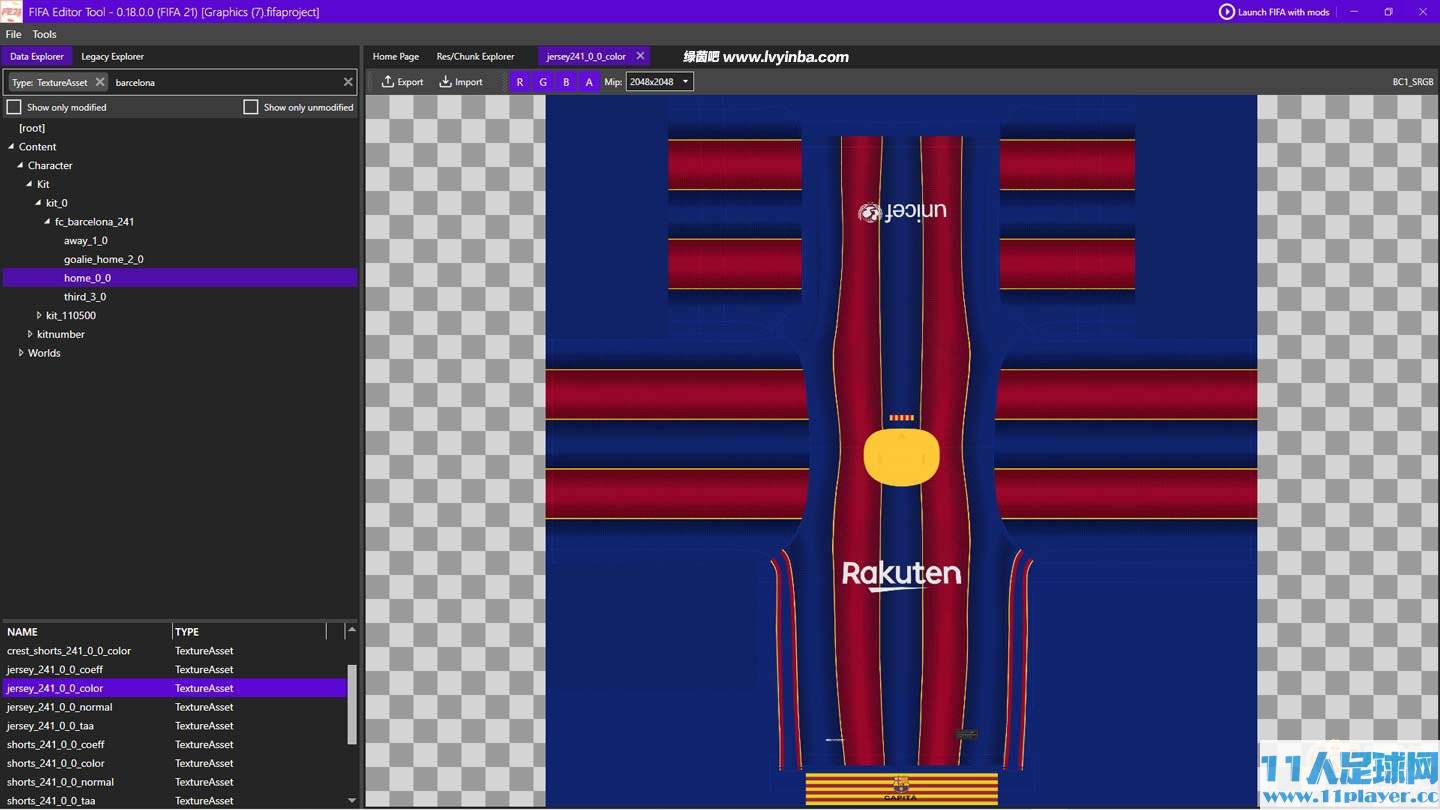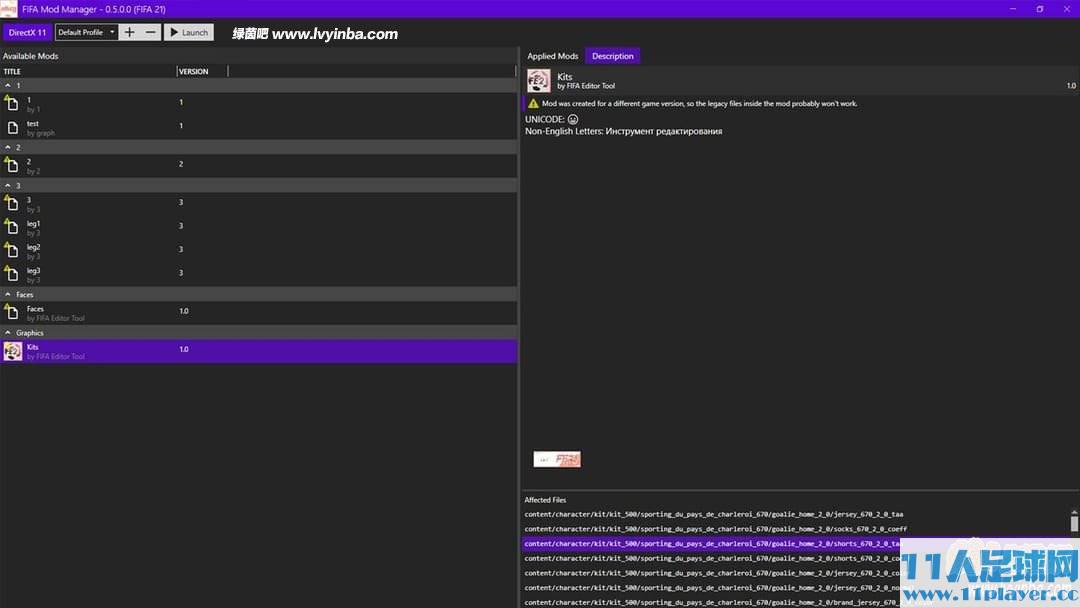由国外网友制作的一款FIFA21补丁导入工具,这是第四个版本v1.0.3,12月3日更新,主要针对FIFA21的补丁添加工具。
里面有两个工具一个是编辑工具FIFA Editor Tool 1.0.3(主要提供给喜欢DIY的玩家编辑和制作MOD用),一个是MOD补丁添加工具FIFA Mod Manager 1.0.3(打补丁必须用到的工具)
v1.0.3更新日志:
- Added support for the importing of rigid and skinned meshes (this contains a few additons Frosty didn't have, such as an Auto-LOD feature which makes meshes from previous FIFAs work in FIFA 21, along with many other bug fixes)
- The opening of files while applying changes to the game now has retry logic in the Editor and Mod Manager, to handle temporary failures caused by antivirus software or other third-party software locking the files
- Added natural sort ordering for the various asset lists
- Now using the correct checkbox style for the skeleton dropdown
- Better support for non-English Windows cultures in the Editor and Mod Manager
- Added folder icons to the explorer controls
- Bug fix for keyboard shortcuts being unavailable after importing/exporting from the chunk/res explorer
- Added a BIG file editor with support for previewing of DDS textures, raw byte previews of other files, as well as importing and exporting (this contains many features Frosty didn't have, like an Export All feature with advanced settings, right click options, keyboard shortcuts and importing/exporting DDS files as PNG, TGA, HDR or DDS)
- Added SRGB override and grid toggles to EBX and legacy texture editors
- Extra logging when using ZStandard decompression, to provide information if the ZStandard library fails to load or the dictionary couldn't be found
- Small performance improvement when decompressing CAS data
- Bug fix where the texture editors would forget their applied settings when the tab they're contained in is moved between the left and right side of the screen
- Potential bug fix for error when applying legacy file changes to the game, and additional logging for this
- Added a new "Window" menu in the Editor, with a single menu item "Close all tabs", the keyboard hotkey Ctrl+Shift+C can also be used to close all tabs
- Added a keyboard hotkey for opening the Res/Chunk Explorer (Ctrl+Shift+R)
- Assets can now only be open in a single tab at a time, trying to open the same asset again will switch to the existing tab
- Increased the space between icons and the edge of menu items and context menus containing them
- The Launch button on the Editor is now split with a dropdown part, that lets the user relaunch the game using the previously-applied changes, skipping the process of applying modifications which saves time
- The Launch button on the Mod Manager is now split with a dropdown part, that lets the user delete the FIFAModData folder before launching the game
- Various other minor improvements and fixes