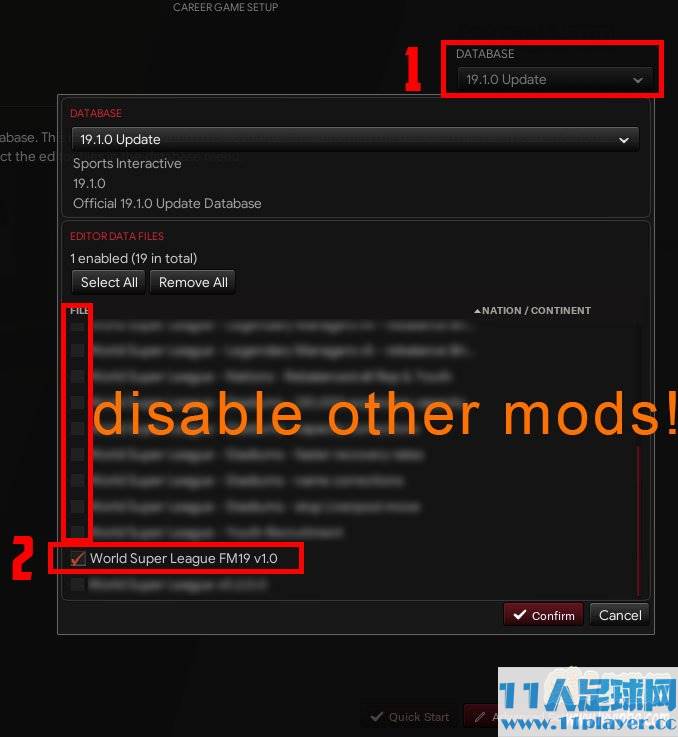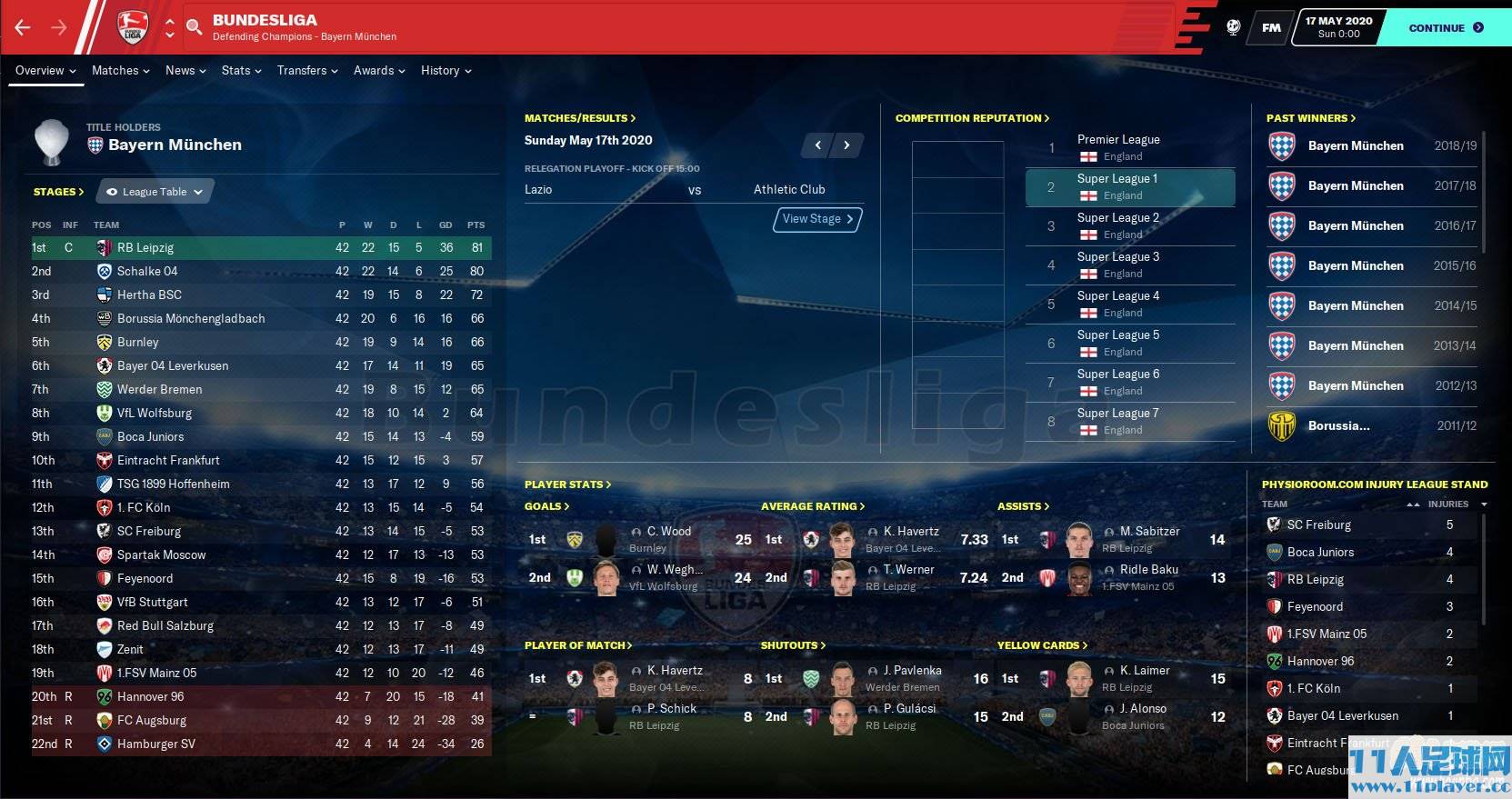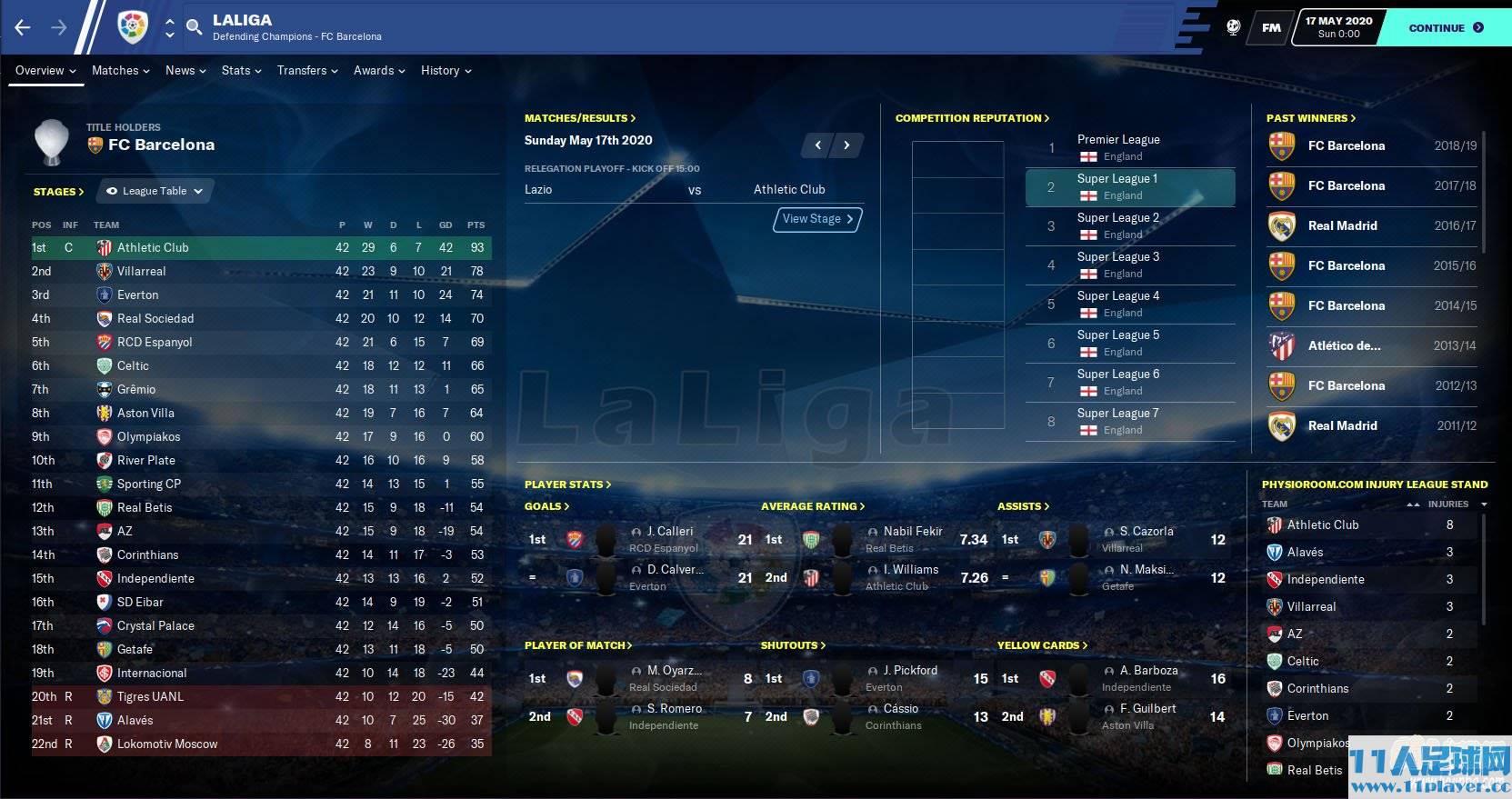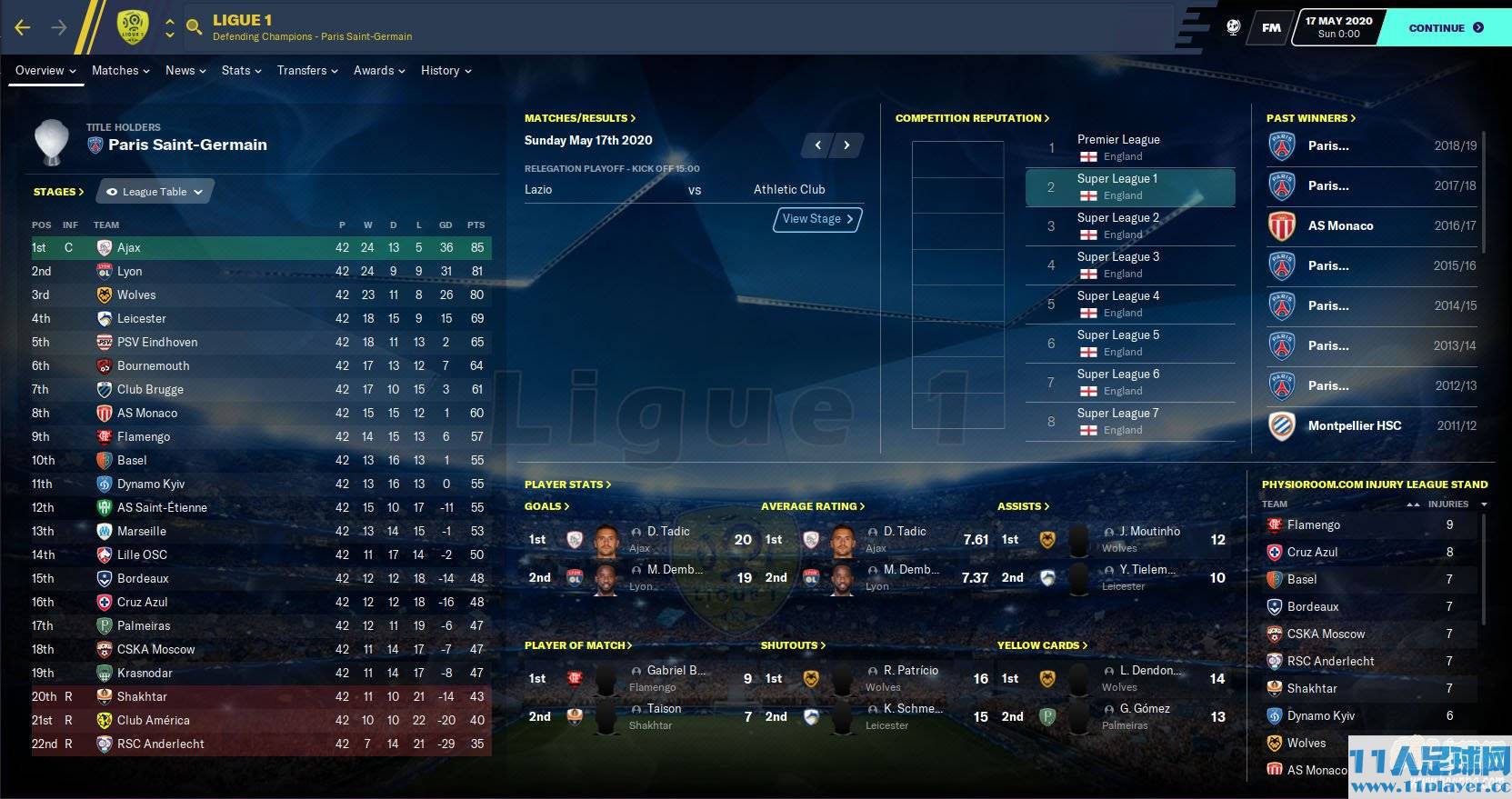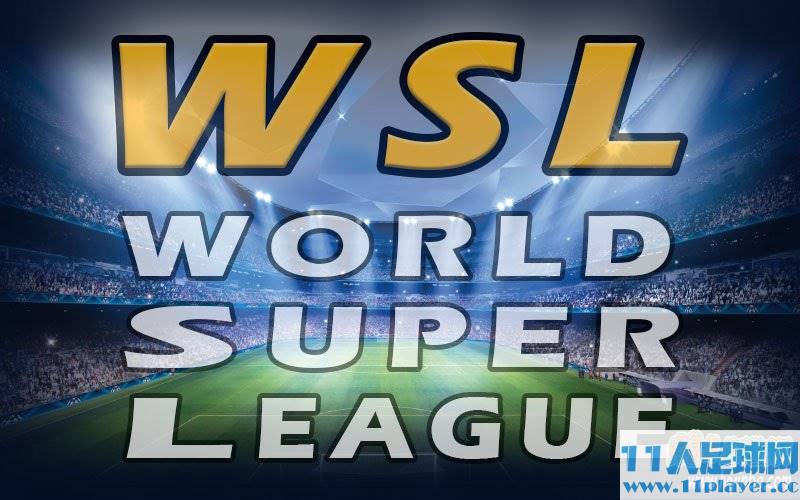
资源介绍:
由国外网友制作的FM2020 世界超级联赛补丁,这次更新的是v1.0,更新至3.28。
3.28更新内容:
The issue reported by user `newtestleper` has been fixed. It's a minor text issue, not critical but can be annoying.
Actually, it's caused by a bug in the official FM editor when you duplicate some items, some things don't get duplicated properly (in this case the short name of the "Team of the Week" award, even though it's visible in the editor, it doesn't pull through to the game).
Anyway, it's fixed now. It's not a critical issue, just display text for the "Team of the Week" awards.
You'll need to start a new game with the new .fmt file to use the hotfix; or if you can live with it, then there's no need to restart!
If you've subscribed to the WSL file on Steam, then you'll need to completely restart FM for it to download the new version.
特征:
-828 clubs
-69 countries
-9 Divisions
-340 Awards
-48,580 DB Changes
-Completely new league structure with regional leagues and groups
-All clubs still play in England!
-All playable clubs from England are included
-NO Brexit, and no work permits!
-All clubs keep their 'based nation', so youth players will come from the clubs original country
-Custom graphics
-Used the editor in Advanced mode, using many advanced rules and features
-U23/B-team/Reserves leagues & cups
-U19 leagues & cups
-No changes to the default international competitions.
-B-team & U19 leagues have independent promotion/relegation systems
-All clubs have an U19 and B-team (U23)
-3 of 7 subs
-League transfer windows between 9 June to 31 August and 1~31 January
-U21 players don't need to be registered
-U19 & B teams don't require registration
-ALL clubs play in one of the UEFA leagues!
-Perfect schedules
-Highest quality with lots of testing and balancing
-Created by a software developer with a very high attention to detail
使用方法:
1、下载解压缩后
2、将文件夹放到:我的文档\Sports Interactive \ Football Manager 2020 \Editor Data\下(没有的文件夹可自行新建)
将文件夹放到:我的文档\Sports Interactive \ Football Manager 2020 \graphics\下(没有的文件夹可自行新建)
3、然后进入游戏,参数设置,去除缓存,强制刷新即可
4、自定义图形与其他徽标和背景包兼容!只需确保在/ graphics / WSL /下